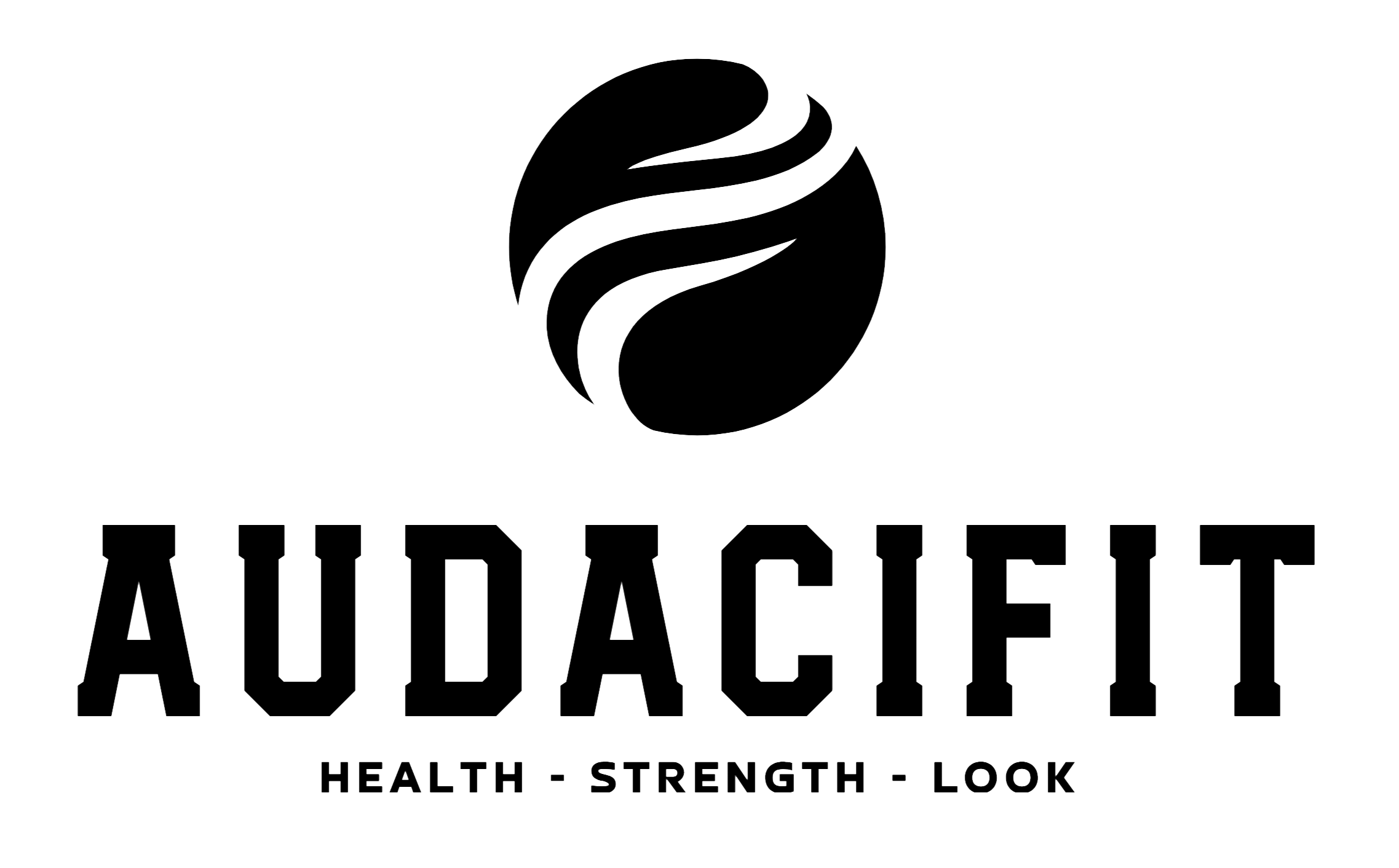You already have a loyalty account but want to change your status (Beauty Addict, Avantage, Club Pro, or Société)?
Log in here.
Go to your “My Account” area, select “My Personal Information,” and click on “Request a Profile Change.”
Select the profile that corresponds to you, complete the requested information, attach any necessary supporting documents, and then validate by clicking “Send Request.”
Our Customer Service will review your request within a few days. You will receive a confirmation email once your profile has been validated by our team, and you can then start enjoying your new loyalty benefits.